New in NoRedInk: AI Grading, Reading Mode, and More
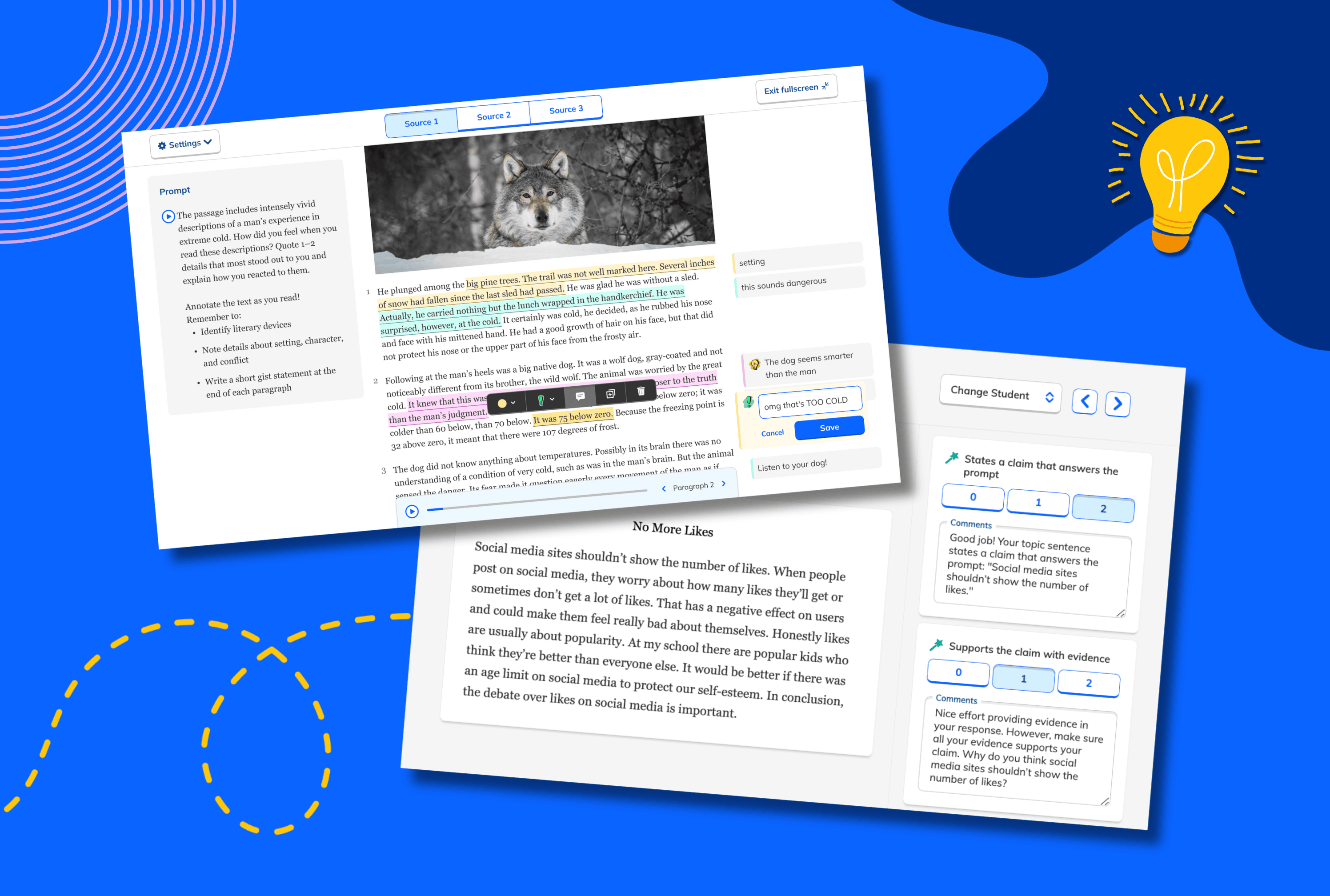
From AI grading for teachers to new ways to embrace integrated reading and writing, NoRedInk’s latest updates equip ELA teachers to deliver stronger, more consistent instruction.
Learning to be a strong writer and critical thinker is a lifelong process. As a team led by many former educators, we recognize the importance of continual improvement and are always working to provide teachers with new tools that support evidence-based ELA instruction. As the school year gets underway, we encourage teachers to check out these exciting recent additions to NoRedInk’s comprehensive writing platform:
- Grading Assistant: An AI essay grading tool that reduces grading time by over 40%.
- Reading Mode: A collection of text annotation and text readability features that help build reading and writing skills.
- Short Response Guided Drafts for Grades 6–12: Scaffolded writing activities that guide secondary students through the process of crafting an exceptional paragraph.
- Smoother co-teaching: Teachers can now grant other teachers or support staff access to specific classes in their NoRedInk accounts.
Grading Assistant: AI grading for teachers
Designed to lighten teachers’ grading workloads, NoRedInk’s Grading Assistant evaluates student writing submissions against a range of rubric items, suggesting scores and supportive, actionable written feedback. AI essay grading automates the most time-consuming aspects of providing feedback, enabling teachers to focus on delivering stronger writing instruction and developing deeper connections with students.
Unlike with other AI grading tools, students will never see feedback from the Grading Assistant until their teacher approves it. Once the Grading Assistant evaluates a piece of student writing, the student’s teacher can review its suggested feedback and, if they so desire, add overarching comments. (Teachers who participated in the tool’s beta cohort agreed with the Grading Assistant’s scores and feedback more than nine times out of ten.)
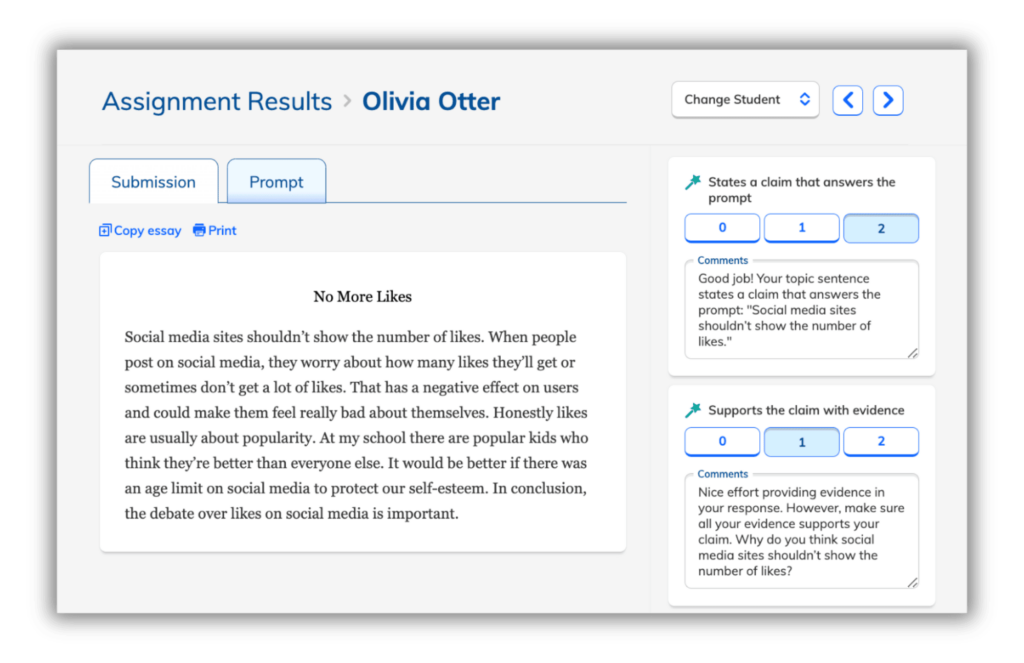
Grading Assistant feedback on a student paragraph
Right now, teachers can use the Grading Assistant to provide scores and feedback on a collection of pre-made argumentative paragraph prompts. They can also create their own argumentative paragraph prompts for the Grading Assistant to evaluate. (Additional AI grading-compatible genres will roll out over the course of the 2024–2025 school year.)
Each pre-made prompt comes with a set of Grading Assistant-supported rubric items that focus on the core elements of an argumentative paragraph, including stating a claim, supporting it with evidence, explaining how the evidence supports the claim, and wrapping up the argument. If there are additional criteria teachers would like to evaluate, they can add them to an assignment’s rubric and score them manually.
NoRedInk’s AI grading tool has already been driving impressive results in classrooms across the country. Of the teachers who participated in the Grading Assistant’s beta cohort, 95% reported that the tool increased the amount of feedback they provided to students—including 50% who said it greatly increased the amount of feedback they provided. The Grading Assistant also cut the amount of time these teachers spent on grading nearly in half.
Reading Mode: Embracing integrated reading and writing
Reading Mode is a collection of features that support key instructional strategies for reading and text-based writing, bridging the gap between reading comprehension and writing excellence. Students have access to the wide-ranging benefits of Reading Mode as part of any writing assignment that has a source text associated with it, including Quick Writes, Essay Guided Drafts, and Short Response Guided Drafts.
Reading Mode tools are seamlessly integrated into the writing interfaces teachers and students already know and love, and make it easier than ever for students to engage with and comprehend reading materials. The upgrades introduced as part of Reading Mode include:
- Highlighting, text annotation, and reaction stickers: Students can highlight segments of source texts in one of four colors. They can then add notes that are tied to each highlight (not unlike commenting in word processing platforms like Google Docs or taking notes in the margins of a book) and/or attach animated stickers to each highlight. These stickers—an exclamation mark, a question mark, a star, a lightbulb, and a heart—were designed to align with annotation strategies teachers commonly use as part of their reading instruction.
- Paragraph numbering: Every paragraph in source texts is now numbered, allowing teachers to reference specific passages in prompts and students to reference them in their writing.
- Full-screen viewing mode: Students have the option of reading and annotating source texts in a full-screen view or in a sidebar that sits next to their writing space.
- Font size flexibility: Students can adjust the font size of source texts based on their personal preferences. (Different grade bands have different default font sizes, ensuring elementary learners always start with a larger font.)
- Improved text-to-speech: Students can easily start and stop the read-aloud of a source text, quickly scroll to a specific location in the read-aloud, and see a visual indicator of which paragraph is currently being read.

Full-screen view of a source text in Reading Mode
Taken together, these upgrades make it easier for every student, regardless of their reading level, to develop critical reading and text-based writing skills. The text annotations, in particular, help students document and organize their thoughts as they prepare to write. They also give teachers a window into each student’s reading and writing processes, enabling them to adjust their instructional strategies for reading and writing, deliver personalized guidance, and identify areas that need additional full-class reinforcement.
Short Response Guided Drafts: Scaffolding the paragraph writing process
At the start of the 2023–2024 school year, NoRedInk introduced Short Response Guided Drafts as part of our expansion to upper elementary grades. For the 2024–2025 school year, we’ve added Short Response Guided Drafts that are tailored to the needs of learners in Grades 6–12.
These scaffolded writing assignments provide sentence stems, tips, and color-coded examples that model good writing practices associated with each step of building a paragraph. These supports appear directly within students’ writing spaces, rendering them inextricable from the process of crafting a paragraph and encouraging students to reflect on the discrete choices they’re making.

Short Response Guided Draft scaffolding
Currently, secondary teachers can use Short Response Guided Drafts for fiction text responses, nonfiction text responses, nonfiction text analysis, and opinion paragraphs. (More genres will become available over the course of the 2024–2025 school year.)
Smoother co-teaching functionality: You asked, we acted
In response to feedback from NoRedInk users, we enabled teachers to grant other teachers or support staff access to specific classes in their NoRedInk accounts (instead of having to grant every co-teacher access to every class that’s affiliated with an account). This ensures that co-teachers are able to view and manage only the classes they need to from their own NoRedInk accounts. (Learn more about co-teaching in NoRedInk here.)
More to come from your partner in ELA instruction
When paired with the core features of NoRedInk’s comprehensive writing platform, these new updates equip teachers to deliver stronger, more consistent instruction that promotes the development of essential critical thinking, reading, and writing skills. Stay tuned throughout the year for more exciting updates about the future of ELA instruction.
Sign up for free today to start building better writers and critical thinkers in your classroom!